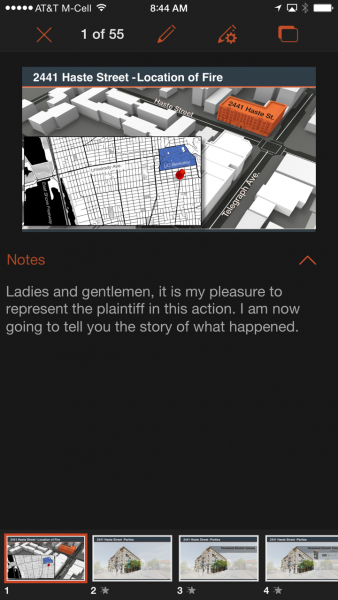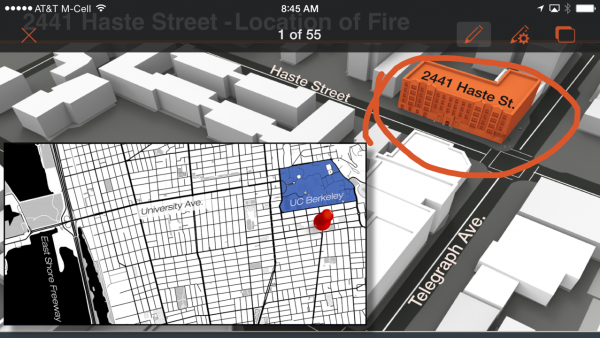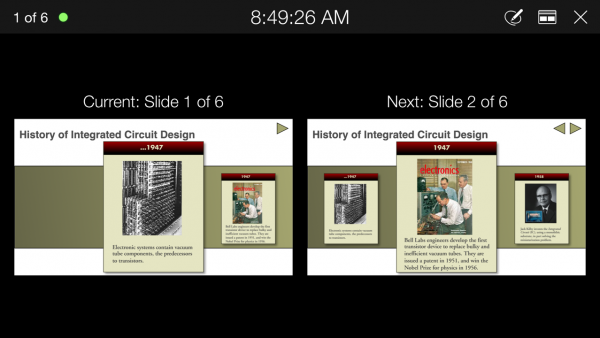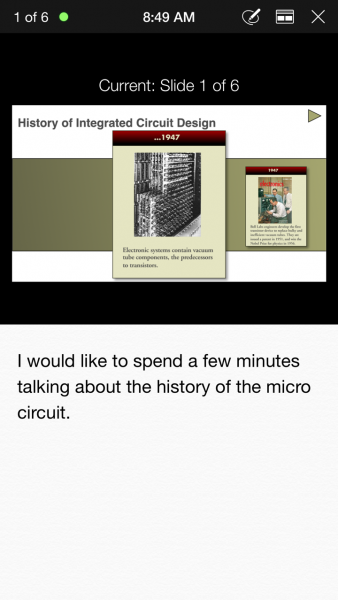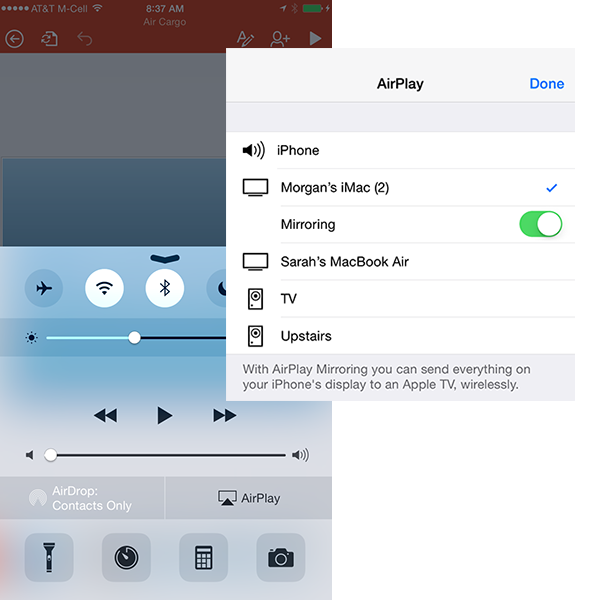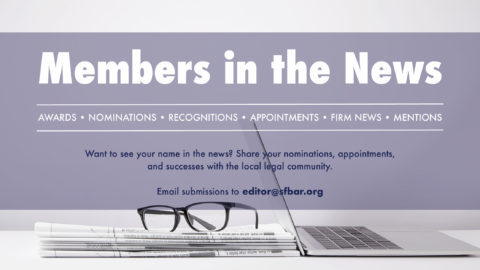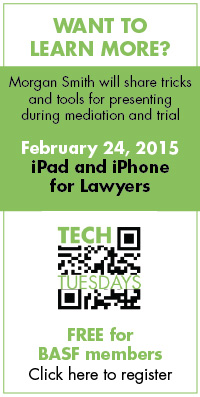 This article was first published by Morgan Smith on the Cogent Legal Blog at cogentlegal.com/blog/2015/01/use-your-iphone6-for-better-presentations
This article was first published by Morgan Smith on the Cogent Legal Blog at cogentlegal.com/blog/2015/01/use-your-iphone6-for-better-presentations
With the introduction of larger screens for the iPhone 6 and iPhone 6 plus, attorneys now have another powerful tool in the world of presentation equipment. Whether planning a presentation for court or mediation, it’s worth trying to use your iPhone while presenting.
Having your phone in the palm of your hand, and using it as a reference for your notes and as a clicker to advance your slides, allows you to move around a room more naturally than if you’re confined to a table or podium where your laptop screen sits.
The recommended apps below work even better on the iPhone 6’s larger screen size.
 PowerPoint for iPhone
PowerPoint for iPhone
Microsoft finally caught up with Apple by providing a well-designed and useful app that brings PowerPoint to the iPhone (available for free on iTunes). Before the recent release of PowerPoint for the iPhone, Apple’s Keynote was the only option of any quality.
The newest version of the PowerPoint app allows seamless download of PowerPoint files from Dropbox into the app, which earlier versions lacked. Thanks to the larger screen of the iPhone 6 or 6 Plus, you can see the slide you’re on, the presenter notes, and which slides are coming up very easily in a portrait view.
If you move it to a landscape view, it also gives you the functionality to mark on your slides with various colored pens to highlight anything you want.
To move forward or back, you simply swipe the screen instead of using a clicker.
 Keynote
Keynote
Keynote is a great product and is essentially the Mac version of PowerPoint. Until recently it was the only real game in town for presentation software on Apple products. If you have a Mac desktop or laptop computer, I highly recommend this program over PowerPoint for creating the slides of your presentation.
The Keynote iPhone app (available for $9.99 on iTunes) works very well and functions similarly to the PowerPoint app mentioned above. You can easily download keynote files from Dropbox, Box, email links or other sources into Keynote. Once there, its Presenter View has a large double view in horizontal mode that allows you to see both the slide that is up and the slide that is coming next.
Or you can choose a view the includes the current slide and presenter notes as shown below in a portrait view.
I often tell people that the biggest value of having presenter notes on a screen is it gets your notes off your slides. You don’t need boring bullet points with text to remind of you what you wanted to say with notes right on your phone, in the palm of your hand, to refer to as necessary.
 Air Server
Air Server
If you use the apps mentioned above for presentations, you’ll need a way to project the images from your phone to the screen. The best app I’ve found is Air Server (available atairserver.com for $19.99 with a business license), which installs on your laptop and allows the images on your iPhone to go through your laptop and onto a projector (or big-screen monitor).
You first have to install the App on your laptop and have your iPhone and computer on the same WiFi network. You will then see the following icons when you swipe up on the bottom of your iPhone:
This is a great setup for mediation where you can present from your phone onto a big-screen monitor, which any mediation facility has in place. It shows command of your case and shows you’re ready for trial. If the case doesn’t settle, you are all ready for opening statement with the same setup!
 About the author:
About the author:
Morgan C. Smith is the founder of Cogent Legal, an Oakland-based litigation graphics firm that provides attorneys with state-of-the-art demonstratives and support for trial.